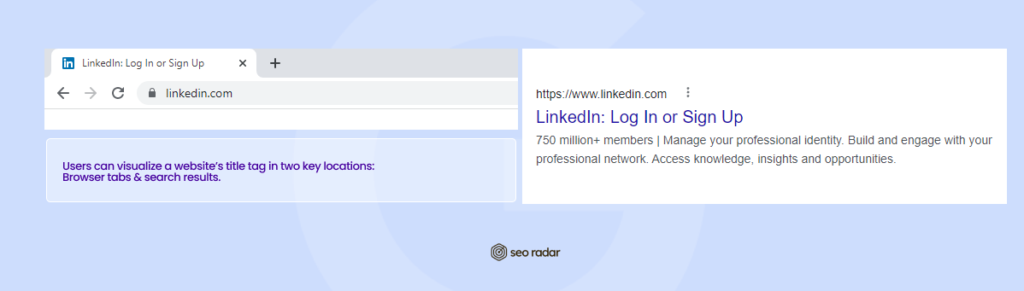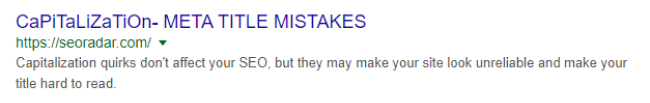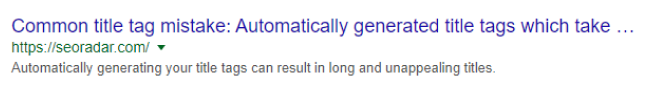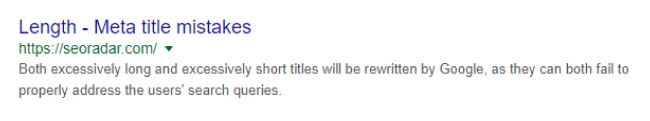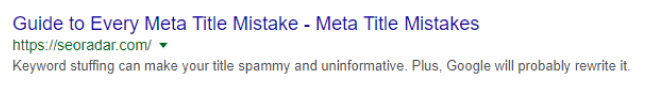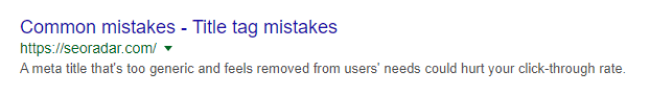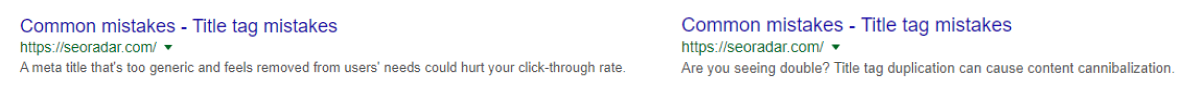What Is a Website Title Tag?
A Title Tag is an HTML element that communicates a page’s main idea to both users and search engines. The <title> tag is located within the <head> section of your page. Users can see it in two key locations:
- Their browser tab
- Search engine results
In SEO, even small details can impact your strategy. And title tags are one of those often overlooked elements that bear more weight than one would assume.
In this post, we’ll dive into:
- Why title tags are important
- Why Google rewrites some title tags
- Common title tag writing mistakes
- How to optimize your title tags
Without further ado, let’s get started.
Why Title Tags Are Important
Including your focus keyword in your title tag and meta description reaffirms your page’s topic in the eyes of Google. But there’s far more to it. Title tags aren’t just there to help Google classify your content.
One could say that title tags and meta descriptions are like ads for your pages. When a user is browsing through the SERPs, the right title tag will catch their attention, so they’ll either:
- Click on it and visit the website
- Read the meta description, looking for a little more context
The right title tag and meta description will drive users to decide that your content is exactly what they need to achieve their goals, whether they’re looking for valuable information or planning to make a purchase.
The greatest benefit of a competitive title tag is that users will click on it, so your CTR (click-through-rate) will increase. More clicks means more visitors, and potentially, more sales. So, the fact that an effective title tag results in a high CTR is a good enough reason to start paying attention to it.
At this point, you may be wondering if a higher CTR will have some direct impact on your SERP positioning. Let’s take a quick look.
Is CTR a Google Ranking Factor?
Some SEO experts argue that CTR is a key ranking factor. There isn’t a general consensus around this theory. In fact, a few years ago, Search Engine Journal conducted an experiment that concluded that CTRs are irrelevant for SEO. Additionally, Gary Illyes has confirmed that CTRs are irrelevant to Google:
However, the potential link between CTRs and high SERP positioning is worth exploring.
The SEOs who argue that CTR is a ranking factor have an interesting point: If a certain result for a search query gets 90% of the clicks, why wouldn’t Google consider it proof of the content’s reliability and value?
CTR is so tightly linked to other factors, that there’s no way to analyze it as a ranking factor on its own. For instance, it’s known that the first organic search results get far more clicks than the results below them. Are the first results so high in the SERP results because they have a high CTR? Or do they have a high CTR because they’re the first search result?
Your CTR may not be important for Google, but it’s crucial for your business.
Common Title Tag Mistakes
Now that we’ve taken a look at why title tags are important, let’s dive into some common title tag writing mistakes.
Most commonly, title tag shortcomings relate to:
- Capitalization
- Generating your tags automatically
- Length
- Keyword stuffing
- Irrelevance
- Duplication
Capitalization
There’s far more to digital marketing success than targeting the right keywords. To successfully operate and grow your business online, you’ll need to work at the intersection of many disciplines, including SEO and UX.
Some websites stylize their on-page titles so they’re in all-caps, and write their meta titles in all caps as well. This doesn’t contradict any SEO best practices, but it’s not ideal UX-wise.
Let’s get something out of the way: Capitalization and punctuation don’t affect how Google processes your content. That’s why some copywriters use punctuation to make some keywords grammatically correct.
However, writing in all caps is generally considered a bad UX practice for two reasons:
- It’s usually interpreted as shouting.
- It can hurt readability.
Writing your meta titles in all caps may make your website look unprofessional or pushy, preventing users from getting interested in your content.
To finish covering this issue, we’d like to share a best practice for your on-page titles.
Titles that appear in all caps should never be written IN ALL CAPS BY ACTIVATING CAPS LOCK. Instead, these titles should be written with proper capitalization and wrapped in a CSS class that forces the text to appear as if it were written in all caps.
Here’s a small example:
If you’re using this trick and automatically putting your page’s H1 in your title tag, it shouldn’t appear in all caps. But not so fast, automatically generating your meta titles is not a good practice either.
Automatically generated titles
You probably spend hours researching your industry, learning about your users’ interests, and developing valuable content. So, at the end of the day, it may seem reasonable to cut corners when it comes to your meta tags. On-page content is king, right?
As we’ve already discussed, meta titles are a decisive factor in your content’s success. So, taking your time to write your meta descriptions will make a difference. And, if your site runs on WordPress, an SEO plugin such as Yoast or RankMath will make it easy.
But, why shouldn’t you just turn your page’s H1 into its title tag? What’s wrong with using your content’s first 139 characters as a meta description?
Automatically generating your title and description could cause two issues:
- It could result in a title + description combination that doesn’t really appeal to your users.
- It could result in an excessively long title + description combination.
We’ll take a look at these two issues when discussing title length and relevance.
Too long or too short
Title tags that are too short or too long may fail to address the search query. In that case, Google may change the title to better match the search query. An excessively long title may also be rewritten by Google, and replaced with a shorter alternative.
Keyword stuffing
Aside from inviting users to click on your content, your title tag lets Google know which search queries you should be ranking for. It’s easy to get tempted by this opportunity and fill your meta tags with keywords. This can deter users from visiting your site, as they won’t get a genuine glimpse at the value you’re providing. On the other hand, if the keyword stuffing is particularly severe, Google may rewrite your meta tags.
You can avoid rewrites by focusing on just one term. For example, instead of trying to use both the singular and plural forms of your target keyword, choose the one that helps you better communicate with your user.
Irrelevance
There are two ways to create an irrelevant title tag. You can either fail to communicate why your content is valuable or not address the user’s search query at all.
When the title tag is very different from the search query, Google may rewrite it. Not every title will match all the search queries that a page ranks well for, so this can be desirable. If not, consider rewriting your title to match the queries that are most important to that page.
Duplicate title tags
In a previous post, we explored the consequences of having duplicate content. By using duplicate title tags, you may be causing content cannibalization. Basically, you’re making two of your own URLs compete against each other on the Google SERPs.
When you duplicate your content, you’re making Google choose which page should rank for your target keyword. Google’s decision may make sense according to its standards, but be far from ideal for your business.
For example, let’s say you run a coffee store, and you have two pages targeting the keyword “Bodum Chambord French Press”. One of these pages is a lengthy review of the press. The other is your product listing. Google may look at your review, and consider it the more valuable piece of content, and rank that article, instead of your product page.
In this example, the solution would be simple: Use a modifier. Don’t Instead of titling your review “Our review of the Bodum Chambord French Press”, use something along the lines of “Bodum Chambord French Press Review”.
How to Optimize your Title Tags
Now that we’ve taken a look at common title tag shortcomings, let’s dive into some best practices.
When writing your meta titles, we recommend you:
- Communicate your content’s competitive advantages
- Use an SEO plugin or tool
- Focus on your users’ interests
- Use your target keyword strategically
- Stay consistent across platforms
- Test & experiment
Communicate your content’s competitive advantages
Your meta title and description should communicate to users why they should choose your page, and not the competition. To attract the right traffic, you need to have a clear idea of:
- Your audience’s needs
- Your page’s competitive advantages
For instance, let’s say you’ve created a Tech Gift Guide for the Holidays. There are several factors of your piece you can bring attention to in your title tag. If your gift guide includes certain very on-demand brands, you could mention them in your meta title. Your users will probably use the term “Holiday” in their search query, so it’s important to include it too, so they understand that the content is relevant to them.
It’s not uncommon for users to visit seasonal content and discover that it was published two years ago and never updated. So, to reaffirm that your content is fresh and useful in 2021, you could add the year. But this isn’t essential for blog posts, as search results show their date by default.
Additionally, let’s say you’ve created a mega list with 50 gift ideas. That’d make your article especially interesting to those looking to solve their holiday shopping with just one guide. So, it’s worth including that number, so users know that your content is comprehensive.
The resulting meta title could be:
2021 Holiday Gift Guide: 50 Ideas from Brand1, Brand2 & More – YourSite
Before writing your meta title, ask yourself about your content’s competitive advantages. Here’s a list of questions that could be particularly useful:
- Is your content fresher and more updated than the competition?
- Is your content more comprehensive?
- Does your content simplify a process or idea that’s often seen as complex and daunting?
- Does your content provide a step-by-step tutorial of something your users want to achieve?
If your content is fresher, mention the year. If your content is more comprehensive, use terms such as “ultimate guide”. If your content simplifies a complex idea, use the term “made simple”, and so on.
Use an SEO plugin or tool
When writing your meta title, make sure you don’t surpass Google’s character limit. That character limit includes your site’s name.
For instance, this post’s meta title is:
What Is a Website Title Tag? + Optimization Tips for 2022 – SEORadar
This title is 69 characters long, including spaces. Therefore, it fits perfectly in SERP results.
Most SEO WordPress plugins include some functionalities that facilitate meta tag writing and optimization. However, if your CMS doesn’t provide it, there are several tools you can use to make sure your tags are properly formatted. We recommend Metatags io.
Focus on your users’ interests
This tip applies to both your title tag and your content in general. When writing your content and the assets around it, focus on your users’ goals.
Often, content teams get carried away by keywords and trends and forget what their users truly need. When writing your meta tags, instead of just looking at focus keywords, wonder what your user is expecting to see in the SERPs.
Use your target keyword strategically
As we’ve previously mentioned, keyword stuffing can have negative consequences on your click-through rate. Additionally, Google may even replace your title tags if they’re too spammy.
Use your target keyword moderately, to show what your content is about, and communicate with users in an engaging and relevant way.
Let’s use this article as an example. We’re targeting the keyword “What is a website title tag?”, so our meta title and description include this question. But, we quickly move on and focus on the value that this post provides. If we just repeated the keyword constantly, we wouldn’t be offering you any good reason to click. And, we’d also be unfairly hiding the value we provide.
Use consistent titles across platforms
Sometimes, your OpenGraph title tag or your Twitter card title will be displayed by Google SERPs, instead of your title tag. The easiest thing to do in this case is to rewrite those meta tags to be aligned with your optimized title tag.
Test & experiment
We can’t provide you with a surefire, universal way to write good meta titles. It will depend on several factors, including your niche, the audience you’re targeting, and the type of content you’re creating. That’s why we recommend you test and experiment with your title tags. Especially, take a look at whether Google rewrites your titles, there can be a wealth of information there.
Are some of your pages getting a high CTR while others are rarely visited? Your title tag could be a factor. Track your results and make changes accordingly.
Your Best Ally for Technical SEO at Scale
Often, developers or product managers end up changing titles or adding ones that don’t align with the SEO team’s strategy. Sometimes this is an error and other times it’s just difficult to make sure that all pages adhere to the implementation plan set forth by SEO managers. Tracking and monitoring title tag changes via an automated software tool can help prevent these mistakes.
If you’re looking for a technical SEO solution that can help you monitor your site’s codebase, no matter how large, you’ve come to the right place. SEORadar is an SEO disaster prevention tool that tracks changes in your code that may affect SEO before they impact your strategy.
Discover SEORadar today, or schedule a demo.