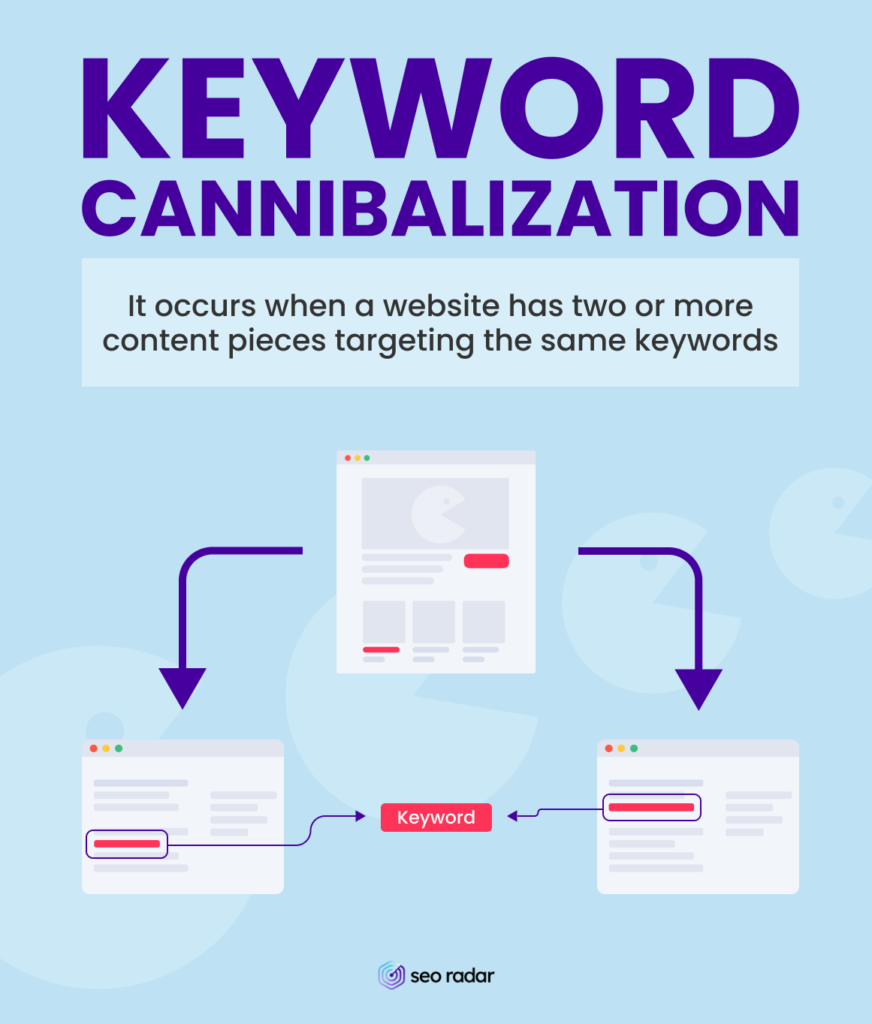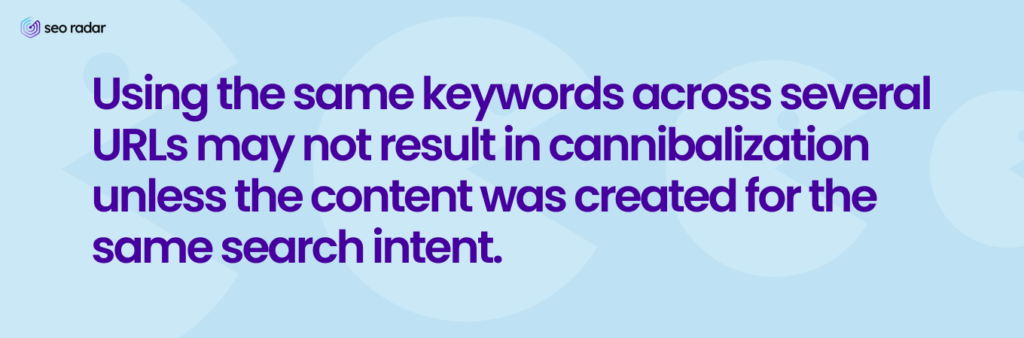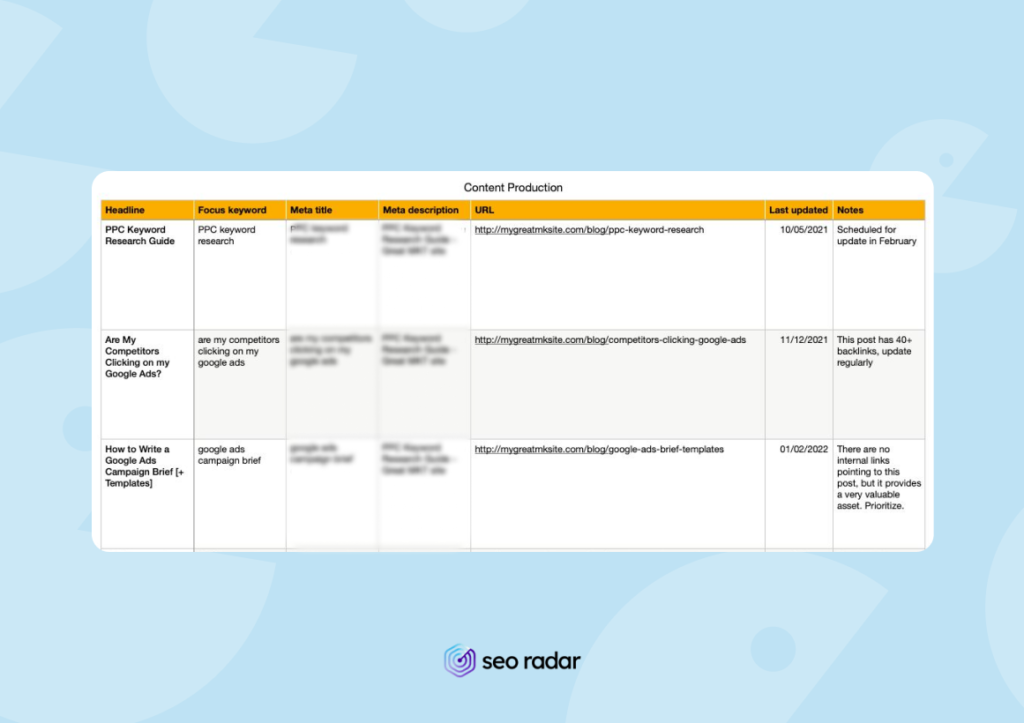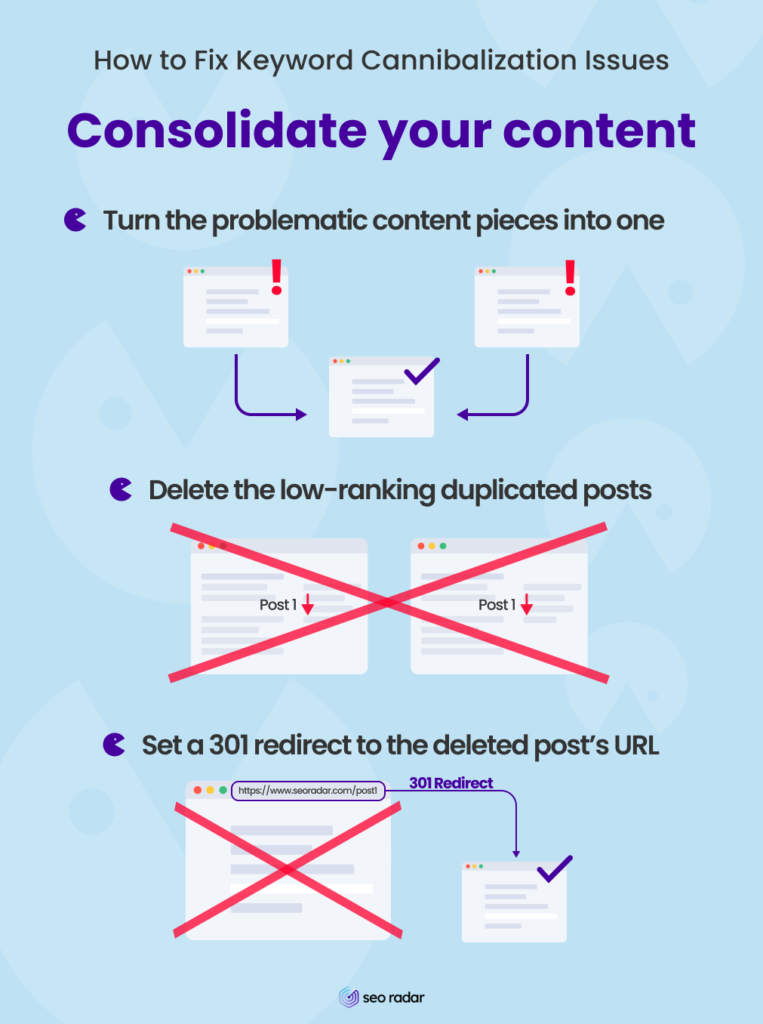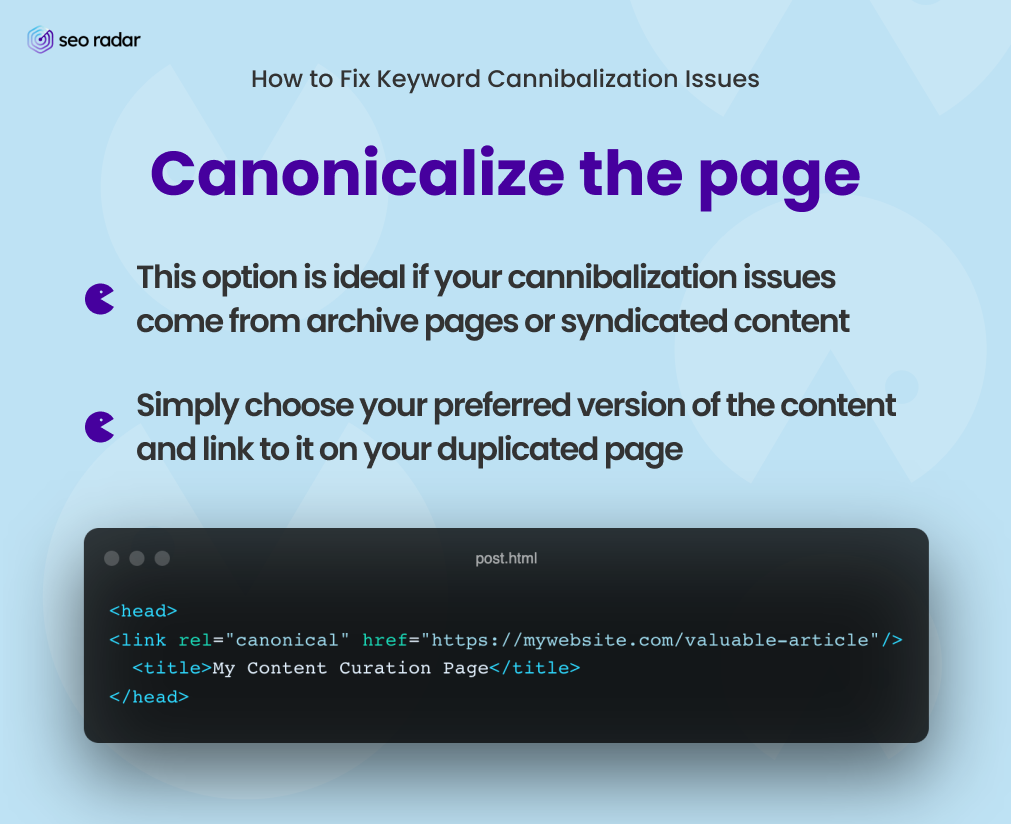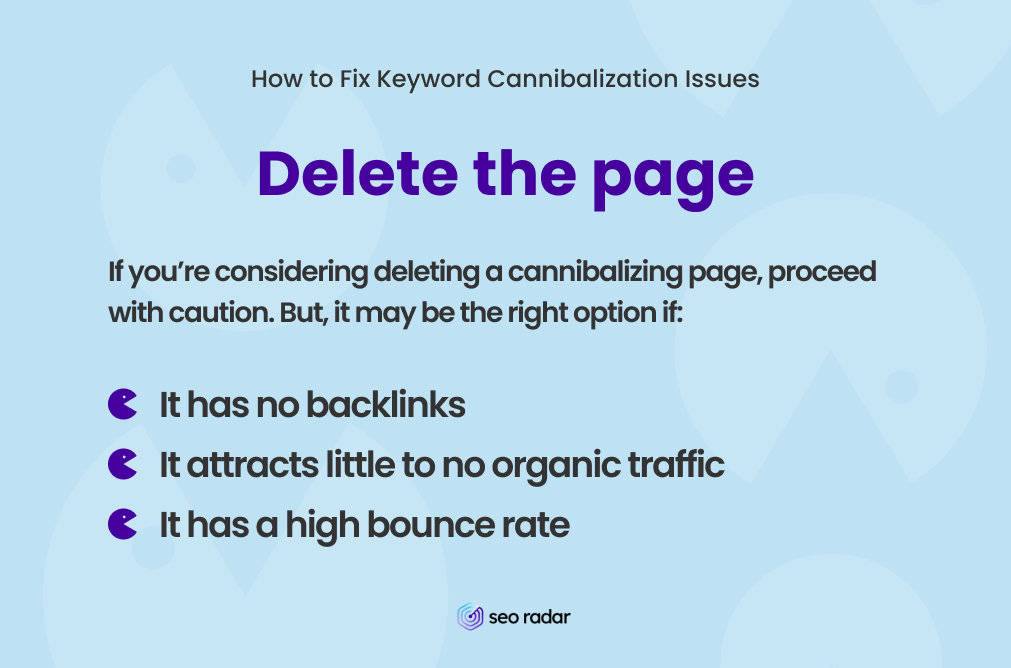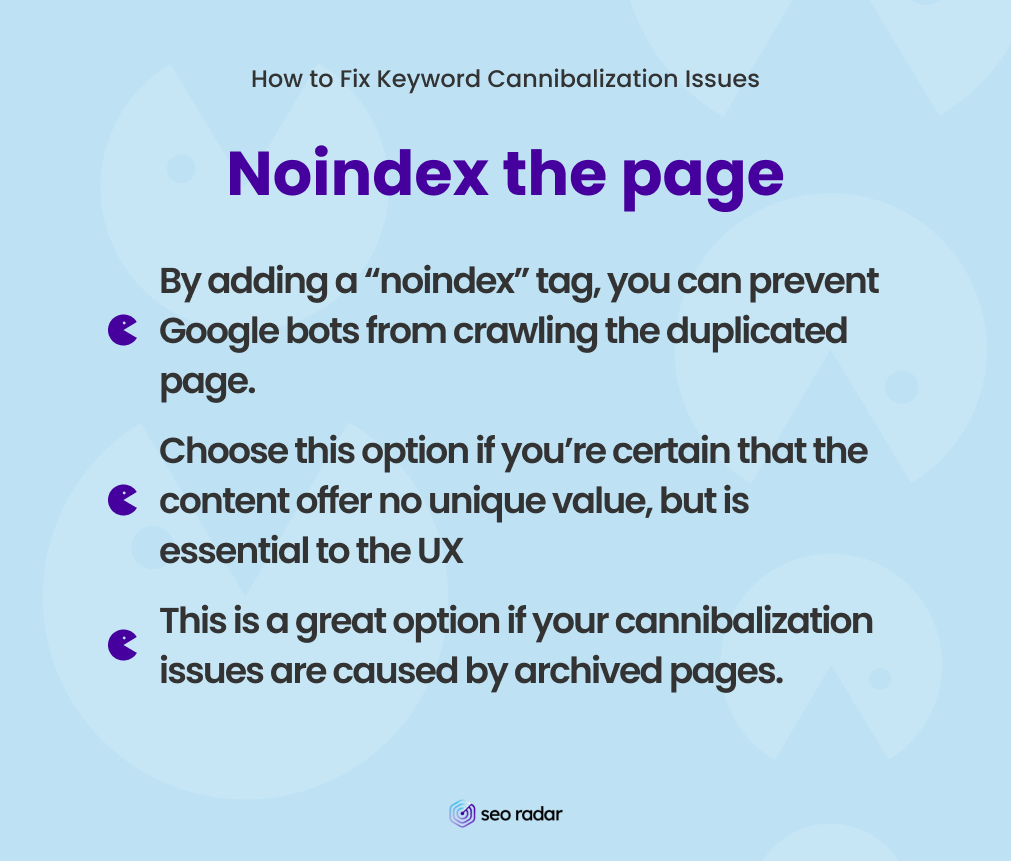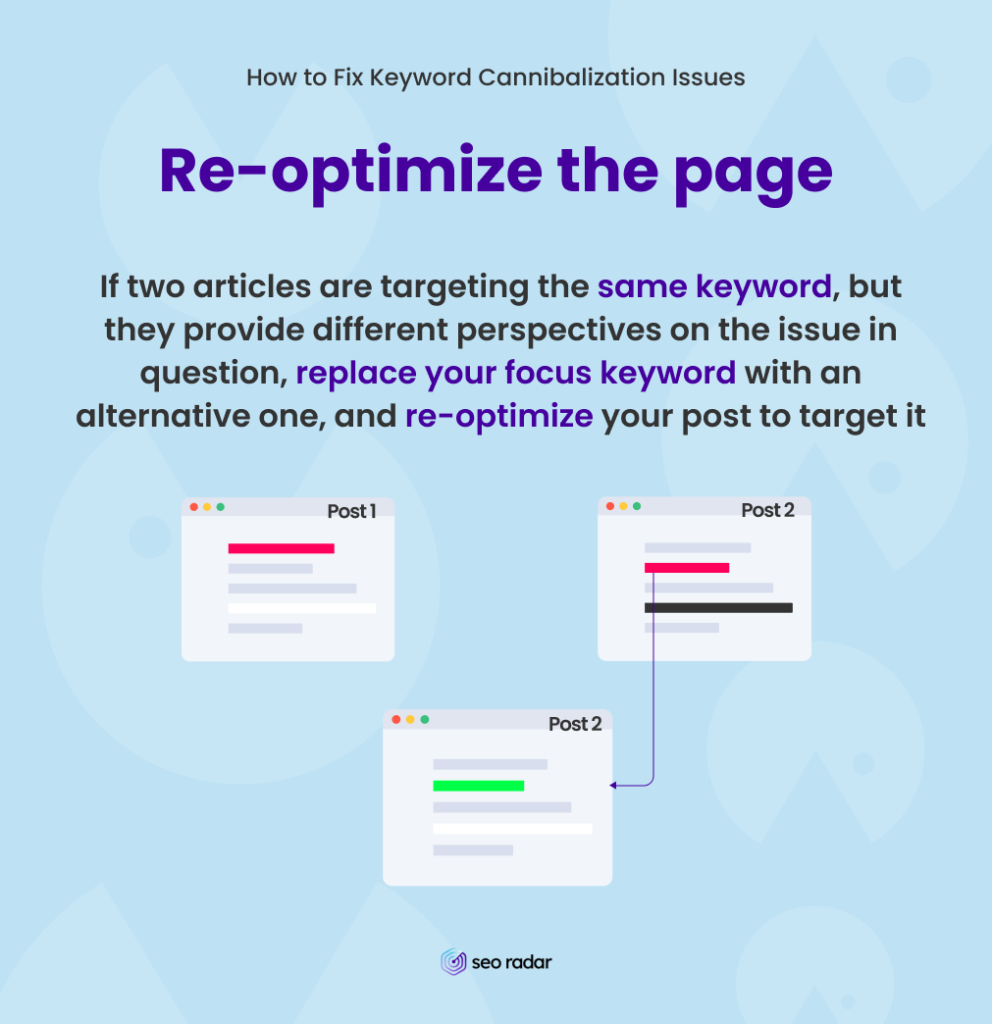Do you know how keyword cannibalization affects SEO?
It’s only natural for a website to have more and more content as it grows. Furthermore, many of your posts and pages will likely be about the same topic. However, if you’re not careful, you may be unknowingly competing against your own content. Essentially, you may be cannibalizing your top keywords.
If you want to prevent this, this post is for you.
Today we’ll explore:
- What is keyword cannibalization
- How search intent affects keyword cannibalization
- How to detect keyword cannibalization (with or without a keyword cannibalization checker)
- How to solve keyword cannibalization
Let’s get started!
What is Keyword Cannibalization?
Keyword cannibalization occurs when a website has two or more content pieces targeting the same keywords. Therefore, a search engine (such as Google) may have trouble deciding which one to rank higher. In fact, Google may even think that you’re duplicating content and penalize you for it.
For example, suppose you want to rank for the keyword “SEO best practices”. So, you write a blog post titled “10 SEO Best Practices to Rank Well” and optimize it so it offers more value than your competitors. Fortunately, the post ranks well for some time, but it soon falls off the first page.
After a few years (and after some major changes in SEO as a discipline) you decide to write a new “SEO best practices” post, using the same focus keyword. In that case, you’d probably face keyword cannibalization. You could have prevented this instance of cannibalization by revamping your old post instead of creating a new one.
This example is quite basic, but we see this type of mistake all the time. The fact is that optimizing more than one page for the same keywords doesn’t necessarily guarantee SEO success. It may cause the opposite.
Nevertheless, if the target user’s search intent differs, both content pieces can coexist. However, you can further minimize the chance of cannibalization by targeting a long-tail version of the keyword in one of the pieces.
Cannibalization = Same Keywords + Same Intent
In short, keyword cannibalization occurs when two or more pieces of content target:
- The same keywords
- Similar search intent
Basically, that means that using the same keywords across several URLs may not result in cannibalization unless the content was created for the same search intent.
Most keyword cannibalization occurs with:
- Content that’s in the same format
- Content that addresses the same topic
- Content that meets the same user need
As we mentioned in the previous section, it’s always better to optimize a couple of strong pieces, than to create many instances of weak content targeting the same keyword. Google favors content that’s updated often, and it’s easier to create backlinks to one strong blog post than to several weak ones. So, aside from helping you prevent cannibalization, this strategy could improve your overall rankings.
How to Detect Keyword Cannibalization
You already know what keyword cannibalization is and why it can be a problem, but how do you detect it?
Here are a few things you could do:
- Keep a close eye on your content production
- Look up your keywords
- Use keyword cannibalization checkers
Let’s take a closer look.
Keep Track of your Content Production
Create a spreadsheet containing the basic data (title, URL, and focus keyword) of all content you create.
Once you’ve listed your URLs and their keywords, check the list for instances of keyword cannibalization. If this occurs, consider changing the content to focus on another keyword or making it substantially different from previous posts.
Make sure to keep this document updated and share it with your team. You can use SEORadar to get notified when a focus keyword is removed from a piece of content.
Google your Keywords
Another way to tell if you’re cannibalizing your keywords is to perform a Google search.
For example, let’s say you run a coffee store and when you look for “[Your store name] + Segafredo Zanetti Brilliante”, two results from your site come up, and neither of them is your meticulously optimized product page. In that case, you may have a cannibalization issue.
This strategy may help you detect specific instances of cannibalization. But it can’t be easily applied at scale.
Use Keywords Cannibalization Checker & SEO Monitoring Tools
You can use a keyword cannibalization checker to detect most instances of cannibalization. However, most SEO monitoring tools have features that may be useful too.
We recommend you check out:
- Keylogs Keyword Cannibalization Checker
- SEMRush Position Tracking
- Google Search Console
- Moz Keyword Explorer
How to Fix Keyword Cannibalization Issues
Let’s say that, after a thorough website check, you’ve found out that you have cannibalization issues. In this section, we’ll explain how to fix them.
Popular methods include:
- Consolidating your content and setting a 301 redirect
- Canonicalizing
- Deleting the content
- Setting a Noindex
- Re-optimizing
Let’s analyze them one by one.
The Best Solution: Consolidating your Content and Setting a 301 Redirect
This is probably the best way to fix keyword cannibalization.
We recommend:
- Turning the problematic contents into one compelling piece, transforming the highest-ranking piece into something even more relevant and valuable for your audience
- Deleting the low-ranking duplicated post
- Setting a 301 redirect on the deleted post’s URL, so it takes users to the revamped piece
With this method, you’ll fix your cannibalization issue while protecting your backlinks. On the other hand, the revamped and expanded piece may yield even better results.
Keep an eye on your revamped piece and track its performance.
Canonicalize the Page
Canonical tags can be useful if your cannibalization issues originate from:
- An archived page
- Syndicated content
When you canonicalize your pages, your non-canonicals aren’t deleted. Instead, all authority is transferred to the canonical version.
In simple terms, canonicalization allows you to:
- Select one page as the preferred page and tell Google which one to rank
- Assign ranking signals to the canonical page
For example, let’s say you publish your blog posts on two platforms: Your company’s blog and Medium.com. Thanks to its extremely high DA, Medium may be more likely to be at the top of the SERPs than your company blog. But let’s suppose you want your site to be considered the original author of the piece and ranked accordingly. In that case, you can set your website’s version of the post as your canonical.
This method isn’t preferred for more conventional instances of cannibalization.
Delete the Page
Deleting a page or post without redirecting it is rarely a good idea. However, in some instances of cannibalization, it may be the most efficient way to solve the problem.
It may be okay to delete a piece of content if:
- It has no backlinks
- It attracts little to no organic traffic
- It has a high bounce rate
Noindex the Page
By adding a “noindex” tag, you can prevent Google bots from crawling your page. Noindex tags are more effective than other methods, such as simply disallowing crawling via robots.txt. Thus, this is a radical (but relatively effortless) solution to the cannibalization issue.
To implement this method, simply add a “rel=noindex” tag or an HTTP response header on all cannibalizing content, except for the piece you want Google to rank.
You should only choose this option if you’re certain that the content in question offers no unique value. For example, this can be a handy solution for your archived pages.
Re-optimize the Page
In some cases, you may find that the “infringing” content is actually valuable. Let’s say you’ve written two articles targeting the same keyword, but they provide different perspectives on the issue in question, and both perspectives are valuable. For instance, while both articles are informative, one is a step-by-step guide and the other one is a beginner’s guide.
If so, you can replace your focus keyword with an alternative one, and re-optimize your post to target it.
Is this the best option for you? Besides changing your on-page content, make sure you rewrite your meta description and meta title.
Keep Track of your Keywords with SEORadar
In today’s post, we discussed what is keyword cannibalization, when it’s an issue, and how to fix it.
Preventing keyword cannibalization is far better than fixing it. Don’t let duplicated keywords become an issue, get a clear picture of your keyword usage with SEORadar.
SEORadar keeps an eye on your website’s code and detects changes that may impact your SEO. But, we go beyond just code and we also help you detect changes in your headings, meta tags, and other important elements of your site.
Discover SEORadar today. Book a demo or start a free trial, no credit card required.