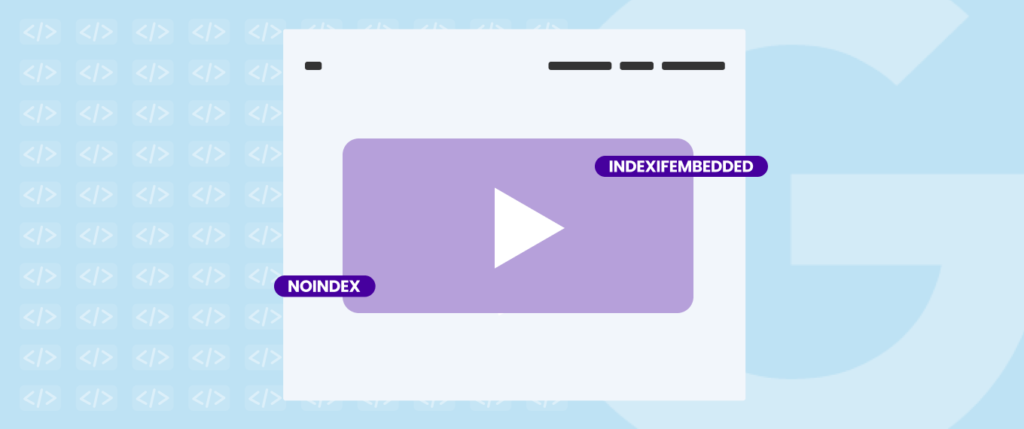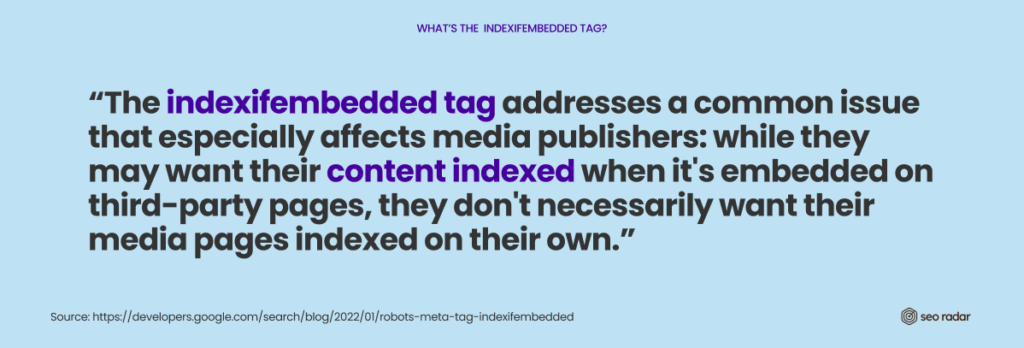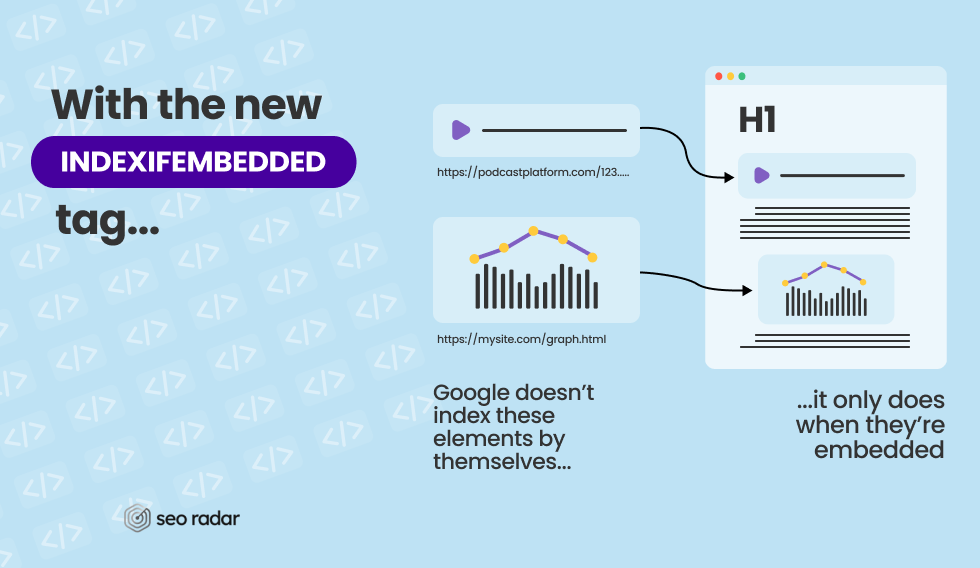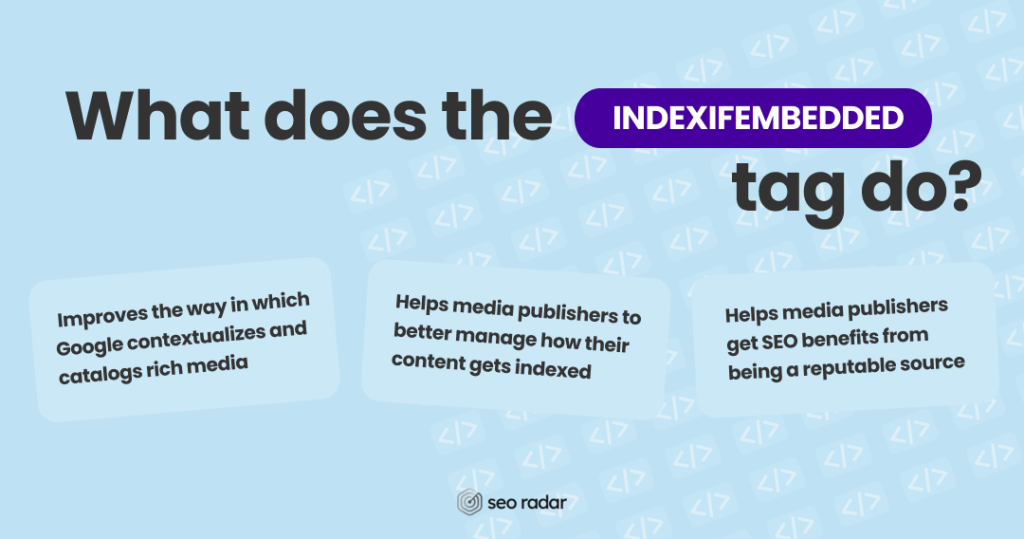Last Friday, Google announced a new robots tag, “indexifembedded”.
In this post, we’ll explain this new Google update, and how it will impact your technical SEO efforts. Let’s get started.
What Did Google Say About the ‘indexifembedded’ Tag?
In a statement released on January 21, 2022, Google announced the implementation of a brand-new metatag, “indexifembedded”.
According to Google, this tag can be used to decide how your content will be indexed when embedded inside an iframe or as an <object> element.
So far, this tag is only used by Google. But, considering Alphabet’s influence in the search engine space, it won’t be long until other companies adopt similar tags.
The SEO impact of iframes has always been a tricky subject. This is a good opportunity to discuss it.
What Does the New Google Update Mean for SEO?
An iframe is a portion of a page, embedded within another. Including substantial amounts of interactive elements as iframes can negatively impact UX. Therefore, in this day and age, iframes are most commonly used to display:
- Videos
- PDF files
- Presentations
- Social media posts
In some cases, you may not want Google to index a piece of media you’re hosting. Therefore, you’ll give it a “noindex” tag. But, you may also want that piece of content to be crawled by search engine bots when it’s embedded on another URL. This may be the case, for example, if you upload a PDF file to your website, just to include it in a post.
The “indexifembedded” tag works in combination with the “noindex” tag, establishing an exception to the request to not index.
This won’t just work when embedding content that’s located within your domain. For example, some podcast distribution services upload content to several platforms, but also to their own. These platforms may not want the podcasts they’re hosting to be indexed on their website. But, they may be happy to have them crawled when they’re embedded into a podcaster’s blog.
In that hypothetical case, Google would consider the iFrame as a part of the podcaster’s blog post, instead of ignoring it. However, some SEO “juice” would also flow to the website hosting the original media.
So, in conclusion, this new tag:
– Helps media publishers to better manage how their content gets indexed
– Helps media publishers get SEO benefits from being a reputable source, even if their original content has a “noindex” tag
– Improves the way in which Google contextualizes and catalogs rich media
Are IFrames Bad for SEO?
The best effect that an iframe can have on your website is no effect. IFrames can be crawled by search engine bots, but SEO value is attached to the original page. That’s one of the reasons why the “indexifembedded” tag could be extremely valuable to publishers.
IFrames can be problematic for SEO in two instances:
IFrames are not original content
When you include content hosted by a third party inside your iframe, you’re not offering original content. If the material surrounding the iframe is very scarce, your page may not be equipped to rank on Google.
However, if you provide extra value around the iframe, you may even compete with the source of the material you’re embedding. As John Mueller explained in early 2021:
“With YouTube you have two video landing pages. You have the landing page on YouTube and you have the landing page on your site. We have to figure out which one of these pages to show and it can happen that we show your site as the video result landing page just because we have more information there.”
IFrames may be difficult to see on mobile
Depending on which type of content you’re adding to your site, an iframe may be tricky to read on mobile devices. While this detail may not have a direct correlation with SEO at first, it could eventually impact it. For instance, a hard-to-visualize iframe may frustrate users, who leave your website quickly. It may also hurt the usefulness of your pages, making you less likely to be linked as a reputable source. This could impact your backlink profile.
Considering the connection between UX & SEO, anything that jeopardizes UX should be off the table.
We Keep an Eye on your Technical SEO, so You Don’t Have to
In this post, we discussed the new Google update, the “indexifembedded” SEO tag. Keeping track of meta tags is practically impossible. Especially, as your website grows. But, nonetheless, it’s very important. A misplaced “noindex” tag, or a missing “indexifembedded” tag can have an undesirable impact on your SEO strategy.
SEORadar is a technical SEO tool that automatically scans your site’s code, looking for potential SEO problems. With SEORadar, you can detect inconvenient code changes automatically, before they hurt your rankings.
Start a free trial today, or book a demo.