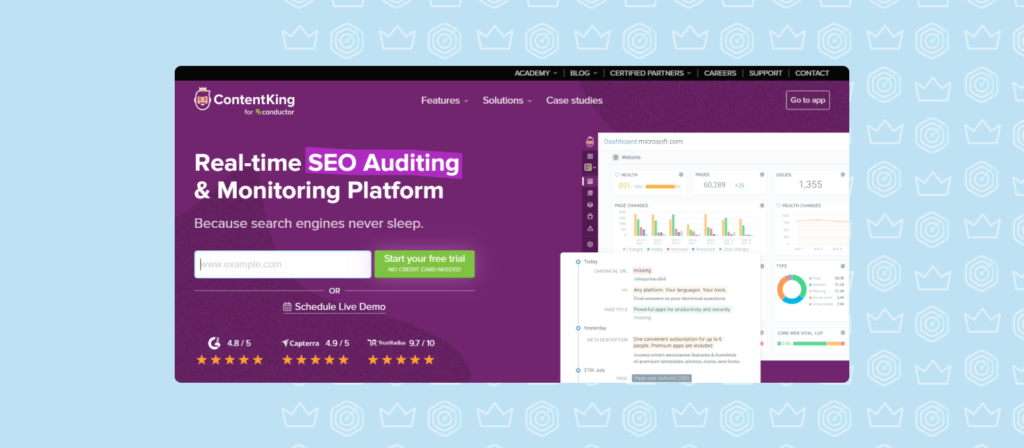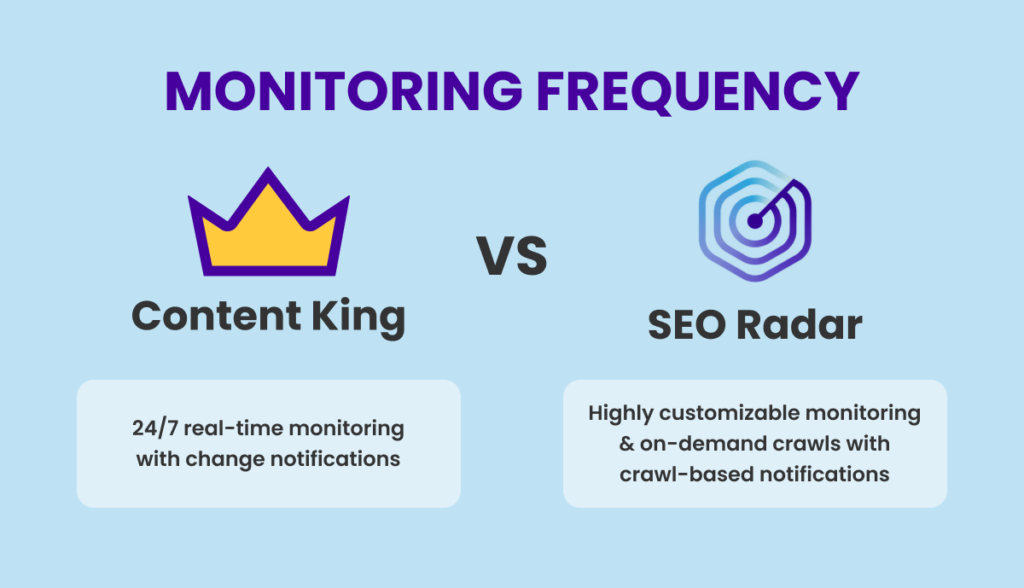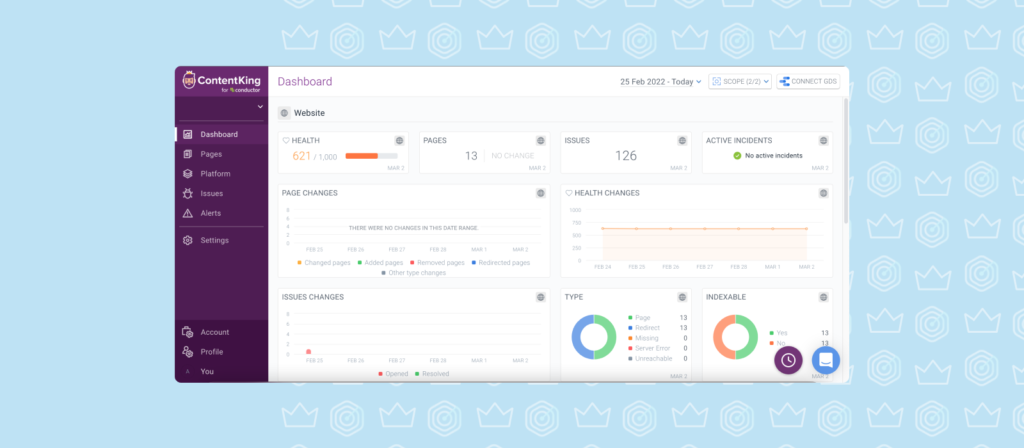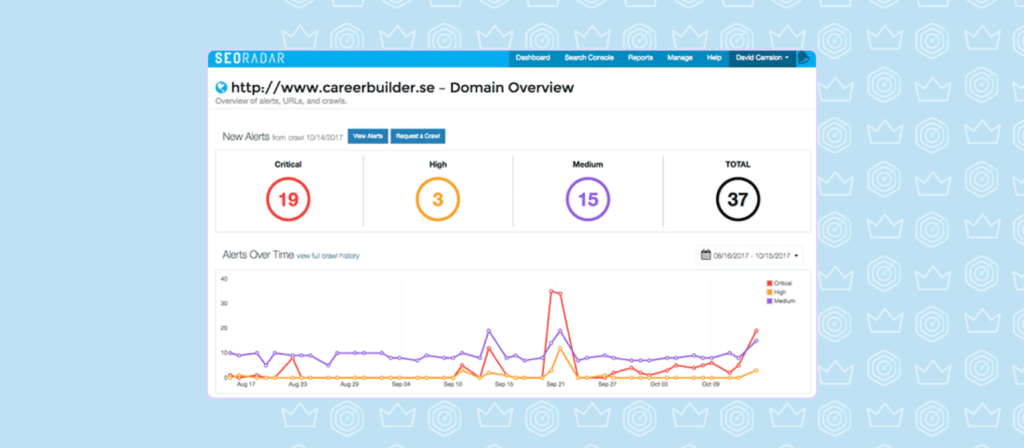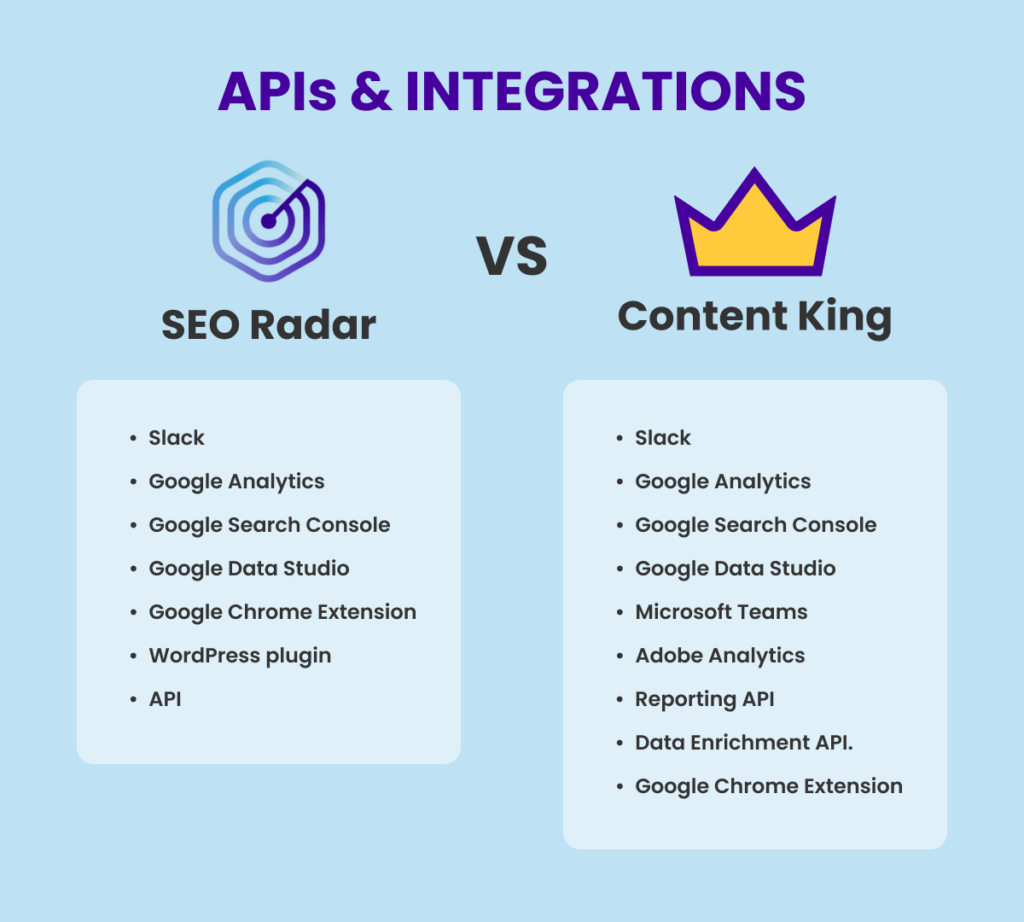Most conversations around SEO focus on content, keywords, and backlinks. Content is extremely important, keywords are crucial, and backlinks are a key ranking factor. But, how about code?
Through technical SEO, you can protect and boost your website’s positioning by making sure its structure and code are optimized. Plus, implementing technical SEO best practices can help you build a competitive and smooth UX.
Keeping your website’s code SEO-optimized can be challenging. But the right tools can make it easier. With that in mind, it’s worth asking: What are the right tools?
If you’re looking for ContentKing alternatives, you’ve come to the right place. In this post, we’ll compare SEORadar vs. ContentKing.
We’ll focus on:
- Monitoring frequency & optimization
- Scope
- Dashboard structure
- Alerts & reports
- Integrations
But first, let’s cover the basics.
What Is SEORadar?
SEORadar is a technical SEO tool that monitors your website’s code and alerts you about changes that impact your SEO. SEORadar’s goal is to give you time to take action before any code changes alter your ranking.
SEORadar was founded in 2015. Clients include GoDaddy, Chewy, Yelp, Shopify, Zillow, Plaid, Booking.com, and Walmart.
What Is ContentKing?
ContentKing is an SEO monitoring platform that tracks real-time changes in your website’s code. ContentKing was founded in 2015 and was recently acquired by Conductor.
Clients include Adidas, Netflix, The New York Times, Norton, Vogue, and H&M.
Monitoring Frequency & Customization
Every day, teams make countless changes to websites’ code bases. But some of these changes can be problematic. For example, a junior copywriter may inadvertently remove an influential keyword, or a developer may add a “noindex” tag to the wrong page.
The bigger your team and website, the more likely that negative changes will pass unnoticed. Luckily, some platforms can monitor changes on our behalf, helping us avoid potential SEO trouble.
When comparing SEORadar and ContentKing, it’s easy to notice that both products have very comprehensive monitoring features. However, each tool is better suited for a different use case.
In this section, we’ll compare the monitoring and auditing capabilities of SEORadar vs. ContentKing.
ContentKing’s Real-Time Monitoring
Real-time monitoring is probably ContentKing’s most publicized feature. The tool uses smart algorithms that determine how frequently each page on your site will be crawled. ContentKing tracks code changes as they occur, and instantly notifies you.
Thanks to its algorithm, ContentKing requires next to no manual setup, even when monitoring a large number of pages. But this approach has a downside: ContentKing decides which pages to monitor and when. So users have little control. They can only track pages and URLs detected by ContentKing.
When connecting a new domain to ContentKing, the user can determine monitoring speed, as long as they stay within ContentKing’s limit of 3 URLs per second.
Additionally, ContentKing only monitors standard top-level domains. Single-profile packages only offer four customizable options and six metric rules per domain.
But, how about auditing? ContentKing’s software does not save source code or DOM screenshots. So, users cannot compare code changes or keyword usage across versions. However, ContentKing highlights tracked changes on a timeline, so users can get a general sense of how each of their pages evolved over time.
Customized Monitoring & Auditing with SEORadar
SEORadar’s monitoring and auditing tools allow you to schedule crawls and customize monitoring. This tool crawls domains based on audit schedules and creates a report. That way, you can monitor specific changes in specific domains and URLs, at your frequency of choice.
Additionally, SEORadar allows users to track three domain types:
- Standard top-level domains
- Competitor domains
- Staging domains
Domains can have multiple profiles with six different types of audits and 18 rule definitions. For instance, you can configure SEORadar to ignore any numbers included in your content. So, if you’re displaying the current date dynamically on one of your pages, instead of sending you a change notification every day, SEORadar would just overlook the change.
The SEORadar dashboard includes URL management features, which let you control and organize pages and URLs. On the Manage URLs page, you can also add or remove pages manually. Furthermore, you can define page types and group your URLs as needed.
Additionally, SEORadar allows you to set focus keywords per URL, so you can get an alert if a focus keyword is removed from an important page. This is a very handy feature for competitive analysis. For instance, with this feature, you can make sure your most successful posts keep their keywords, as well as get notified when a keyword is removed from one of your competitor’s posts.
SEORadar offers several audit options. For instance, on this platform, you can access and compare up to a year’s worth of source code for specific pages. You can also:
- Compare your staging site to your live site
- Track competitors’ technical SEO changes
- Compare your performance before and after certain changes
- Compare mobile vs. desktop versions
- Run fetched vs. rendered audits
- Compare rendered vs. rendered versions
What Elements Does ContentKing Monitor?
SEO is always a long-term effort. Hence, your website’s current ranking may be the result of months of hard work or months of mistakes. With that in mind, accessing the history of changes in your codebases is key.
This may be the area where ContentKing and SEORadar differ the most.
26 HTML elements per page
ContentKing tracks 26 HTML elements per page. It checks for SEO changes, such as a rewritten meta title. And it also checks for SEO issues, such as a missing meta description.
ContentKing covers:
- Changes to the H1 tag
- Changes to H2-H6 headings
- Canonical link indexability
- 301 redirects and 404s
- The presence of robots.txt on non-canonical variants
- Changes in a page title’s length
- URL uniqueness and duplicates
- The existence, uniqueness, and length of meta descriptions
- Changes in a URL’s destination
- XML Sitemap-related issues
- Core web vitals
ContentKing can offer you a comprehensive view of your technical SEO. While it’s not as in-depth as some alternatives, it has some interesting features that make it a good option for content marketers, rather than SEO specialists.
For example, ContentKing monitors changes to all levels of subheadings, from H2 to H6. As we’ll discuss when analyzing SEORadar’s scope, competitors usually cover H2-H3 subheadings. Additionally, ContentKing’s commitment to keeping the monitoring experience simple makes it accessible to non-technical users.
Unlike SEORadar, ContentKing monitors Core Web Vitals. This feature, available in its higher tier plans, helps users analyze changes through the lens of Google’s performance criteria, known as “ Core Web Vitals”. Core Web Vitals are a key ranking factor, so this feature is definitely worth exploring.
However, the lack of competitive analysis features and the inability to fine-tune audits significantly limit the ContentKing Experience.
An in-depth look at your source code
SEORadar takes snapshots of your pages, robots.txt file, and sitemaps and saves them for up to a year. With this ContentKing alternative, you can keep track of how your website’s technical SEO has progressed through the months.
You can then run audits on your archived on-page elements to see exactly what has changed. Moreover, users have the option to compare their site on specific dates and view the previous and current values of SEO elements, text, or HTML inline or side by side. These features help users communicate with their developers and discuss any problematic changes with solid references. This is key when working with large codebases.
By scanning and analyzing your entire source code, SEORadar offers you an in-depth view of over 100 different changes.
Distinctively, SEORadar tracks:
- HTTP error code alerts
- Redirect changes
- Content changes (title, H1-H3, etc.)
- AMP link changes
- Changes to the robots.txt file
- Changes to meta robots
- Canonical tags
- Changes to schemas
- Sitemap changes
- hreflang tags
- dofollow and nofollow tags
- Page size
- Word count
- Keyword usage
- Among other elements
Dashboards & UX
A scannable platform for single-domain users
ContentKing’s dashboards are well-organized and scannable. However, it’s worth mentioning that dashboards are domain-specific. So, you’ll have to go through multiple screens to visualize the status of various domains.
But overall, ContentKing is easy to use, beautifully designed, and quite intuitive. The platform’s general look-and-feel makes for a pleasant and accessible user experience.
All your domains, at a glance
SEORadar uses an account-specific dashboard. With an integrated view, users can see all monitored domains and their status. From the dashboard, you can easily take a look at the alert history for each domain type you’re working with. In short, the SEORadar dashboard centralizes domain monitoring.
However, SEORadar’s UI design is not its strong suit. ContentKing’s dashboard looks modern and tidy, SEORadar’s look is flat. Additionally, this platform can take more time to learn at first, especially for non-technical users.
Reports & Alerts
24/7 Alerts
ContentKing continuously alerts you about site updates. However, since you cannot define monitoring schedules, you are notified of changes as they happen. This can be both positive and negative.
Setting priorities isn’t an option. So, you’ll be notified of minor and large changes through the same means, regardless of hierarchy.
Constant monitoring, rigid customization features, and constant alerting result in a potentially overwhelming experience. Especially for those managing large platforms. But, this approach, along with its focus on simplicity and accessibility, makes ContentKing a solid platform for those managing small websites.
A Simplified Monitoring Experience
Instead of sending users an email, an SMS notification, or a Slack message for every change that the tool detects, SEORadar sends one notification per crawl or daily, depending on the user’s preferences. Since you can schedule crawls according to your needs, you won’t get spammed by dozens of irrelevant notifications. With SEORadar, it’s easier for users to see the big picture.
APIs & Integrations
ContentKing works with:
- Slack
- Google Analytics
- Google Search Console
- Google Data Studio
- Microsoft Teams
- Adobe Analytics
ContentKing also has a Google Chrome Extension, a Reporting API, and a Data Enrichment API.
SEORadar, on the other hand, connects to:
- Slack
- Google Analytics
- Google Search Console
- Google Data Studio
- WordPress
SEORadar’s WordPress plugin allows you to use the tools from your dashboard, receive content updates automatically, and detect changes in keyword use. Not using WordPress? You can still connect SEORadar to your CMS via API and Webhook.
Through its Google Analytics integration, SEORadar lets you overlay your change history over GA data to visualize key metrics shifts.
Additionally, with the SEORadar Chrome extension, you can audit a staging version of your site, without providing any credentials or IP access. This makes for an audit that’s both in-depth and extremely secure.
When it comes to integrations with third-party platforms, ContentKing outperforms SEORadar. For example, while SEORadar only integrates with Slack, ContentKing works with both Slack and Microsoft Teams. Additionally, while SEORadar’s API can seem overwhelming or confusing for the average user, ContentKing’s focus on simplicity makes its data enrichment and reporting API straightforward, easy to understand, and easy to integrate.
ContentKing Pros & Cons
ContentKing covers a limited number of elements and focuses on content rather than general technical SEO. It’s a good option for those who don’t need to fine-tune their audits for hyper-precise insights.
ContentKing’s 24/7 alerts can help you detect changes extremely quickly. But things can get overwhelming quite quickly. With ContentKing, you get one notification per change, and crawls are performed constantly. This makes the platform a good option for those managing a single website, rather than multiple domains.
In short, ContentKing is a good technical SEO monitoring tool for beginners.
Key Takeaways
Whether you should choose ContentKing or a ContentKing alternative will depend on your priorities. If you want a general technical SEO solution for a relatively small website, ContentKing may be the right option for you. But, if you need an in-depth technical SEO platform to track relevant changes in large codebases, SEORadar may be ideal.
Both ContentKing and SEORadar are very popular choices in the technical SEO world, and they’re worth trying out.
Both tools offer a free trial, no credit card required. So check them out and decide which one’s best for your team.
Interested in SEORadar? Start your free trial or book a demo today.